Having your phone stolen or lost may be a terrible experience. Fortunately, Android offers a robust solution called Android Theft Protection, designed to safeguard your device and data in the event of theft. This guide will walk you through the features of Android Theft Protection and show you how to enable them to protect your smartphone.
What is Android Theft Protection?
Android Theft Protection is a comprehensive set of security features developed by Google to protect your phone from unauthorized access during or after a theft. It includes multiple features that work together to prevent thieves from accessing your data. These features include Theft Detection Lock, Offline Device Lock, and Remote Lock.
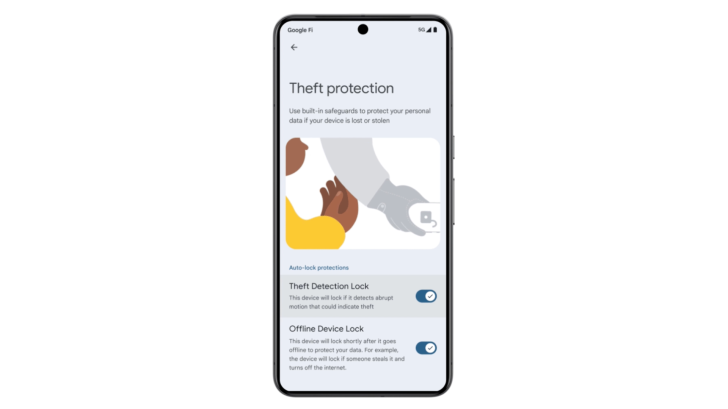
Key Features of Android Theft Protection
1. Theft Detection Lock
Theft Detection Lock is one of the most innovative features of Android Theft Protection. It uses Google’s AI technology to detect if your phone is being stolen. If a motion commonly associated with theft—such as someone grabbing your phone and running away—is detected, the feature will automatically lock your screen. This instant response makes it much harder for thieves to access your data.
To enable Theft Detection Lock on your Android device, follow these steps:
- Go to Settings on your phone.
- Scroll down and select Google.
- Tap on All Services.
- Find and select Personal & Device Safety.
- Finally, enable Theft Protection.
Once enabled, this feature ensures that even if your phone is snatched out of your hand, the screen will lock immediately, making it difficult for anyone to access your personal information.
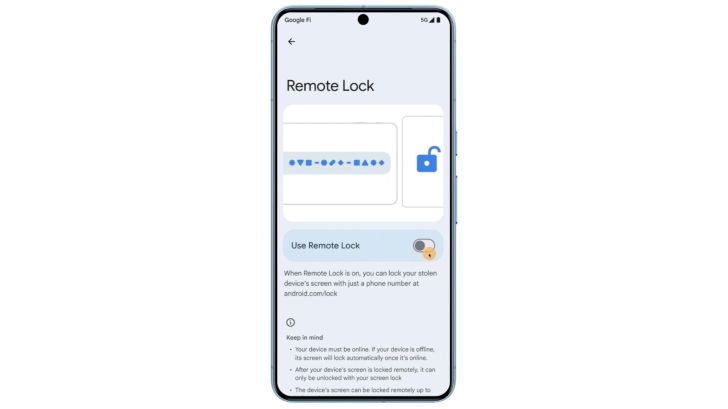
2. Offline Device Lock
One of the main strategies thieves use after stealing a phone is to disconnect it from the internet by removing the SIM card or turning off the device. This makes tracking the phone or locking it remotely much harder. However, Android Theft Protection includes the Offline Device Lock feature, which protects your device even when it is off the grid.
The Offline Device Lock will automatically lock the screen and require biometric authentication (such as a fingerprint or facial recognition) to unlock it. This makes it impossible for thieves to access your phone’s contents even if they manage to disable internet connectivity.
This feature ensures that your phone remains secure, whether it’s connected to the network or not, providing an extra layer of protection against theft.
3. Remote Lock
The Remote Lock feature allows you to lock your device remotely if it gets lost or stolen. With Remote Lock, you can initiate a lock on your phone using your phone number through Google’s Find My Device app. This is particularly useful if you want to prevent unauthorized access while trying to recover your phone.
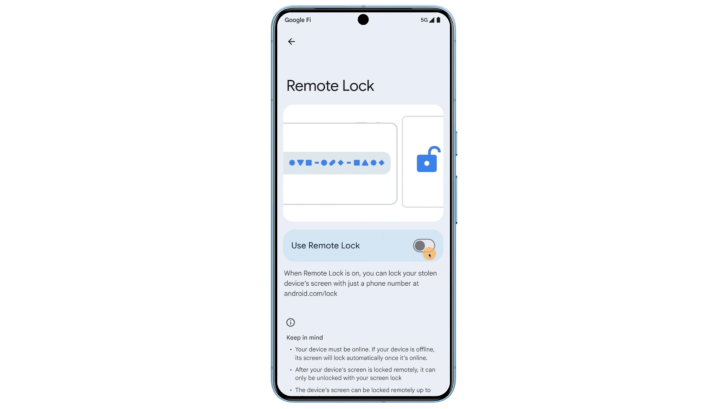
To activate Remote Lock, you’ll need to enable the Phone Number Verification feature on your device. Once set up, you can lock your phone remotely and ensure that only you can access it. In addition, Remote Lock can be used to secure your device twice a day, which provides ongoing protection while you’re tracking your phone’s location.
Additional Security Features in Android Theft Protection
Beyond these key features, Android Theft Protection has additional layers of security to further protect your device in case of theft. For example, Google has made it extremely difficult for a thief to reset a stolen smartphone to factory settings. Even if they manage to wipe the phone clean, they won’t be able to set it up again without entering your Google account credentials.
Moreover, certain critical security settings, such as your PIN, Theft Protection, or access to Passkeys, can no longer be changed without biometric authentication. This means that even if the thief knows your password or tries to disable security features, they would still need biometric verification to make any changes.
How to Set Up Android Theft Protection
Setting up Android Theft Protection is essential to ensure your phone and personal data remain secure in case of theft. Here’s how to do it:
- Enable Theft Detection Lock: Follow the steps mentioned earlier in the article to turn on this feature through your phone’s settings.
- Activate Offline Device Lock: This feature should be automatically enabled once Theft Detection Lock is activated, but make sure to check your security settings to ensure it’s working.
- Set Up Remote Lock: Install and set up the Find My Device app from the Google Play Store. You’ll need to link your phone number to your account and enable the Phone Number Verification option in your security settings. This allows you to lock your phone remotely if it’s lost or stolen.
- Check Biometric Authentication: Make sure you have biometric authentication enabled on your phone, such as a fingerprint or facial recognition, to ensure that no unauthorized changes can be made to your security settings.
Why You Need Android Theft Protection
As the reliance on smartphones grows, so does the risk of theft. Android Theft Protection offers peace of mind by ensuring your data is secure even if your device falls into the wrong hands. Here are some reasons why you should consider enabling these features:
- Quick Response: The Theft Detection Lock feature ensures that your phone locks the moment it detects a theft attempt, preventing immediate access to your data.
- Protection Offline: With Offline Device Lock, your phone is secured even when it is disconnected from the internet, making it much harder for thieves to manipulate.
- Remote Control: The ability to remotely lock your device via the Find My Device app adds an extra layer of security in case you cannot recover your phone immediately.
- Data Security: By requiring biometric authentication to access key settings, Android Theft Protection prevents thieves from bypassing your security measures.
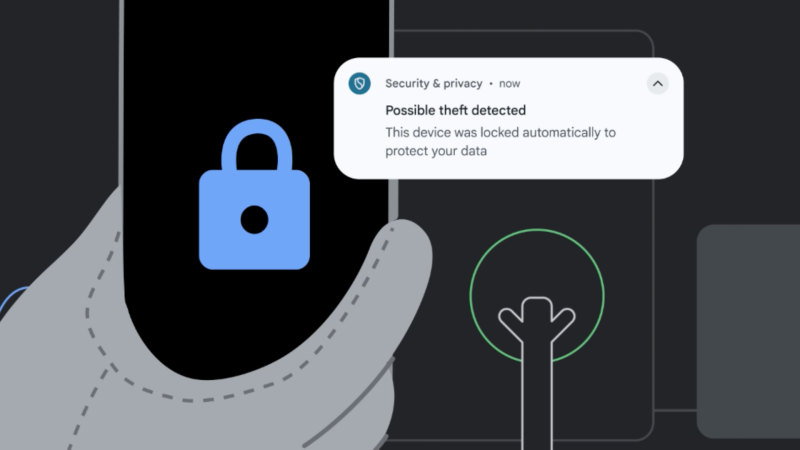
Conclusion
Android Theft Protection is an essential tool for protecting your smartphone from theft. Its combination of features, including Theft Detection Lock, Offline Device Lock, and Remote Lock, ensures that your data remains secure even if your phone is stolen. By enabling these features and setting up the necessary security measures, you can significantly reduce the risk of unauthorized access to your personal information. Be proactive and safeguard your Android smartphone today by activating Android Theft Protection and enjoy peace of mind knowing your device is secure.






