Apple has taken a significant step forward with the launch of Apple Intelligence, its new suite of artificial intelligence (AI) tools, marking what the company calls a “new era” for its devices. These features, introduced with the iOS 18.1 update, represent Apple’s entry into generative AI, signaling its readiness to compete in the evolving AI landscape. If you’re curious about how to enable and use Apple Intelligence on your iPhone, this guide will walk you through everything you need to know.
Compatible Devices for Apple Intelligence
Apple Intelligence is accessible through the iOS 18.1 update, which has been gradually rolling out to users. If you haven’t received the update notification yet, you can manually check for it by going to Settings > General > Software Update. However, not every iPhone can fully utilize Apple Intelligence due to its resource-heavy requirements.
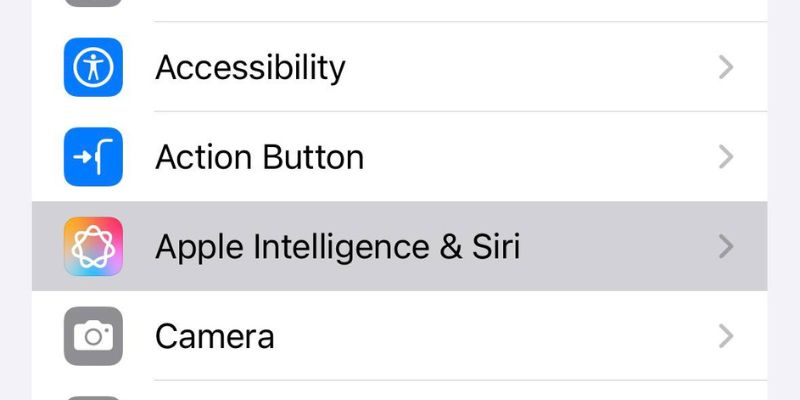
While iOS 18.1 can be installed on devices like the iPhone SE (2nd generation), iPhone XR, XS, XS Max, and all models from iPhone 11 onward, Apple Intelligence features are exclusive to the iPhone 16 lineup and the iPhone 15 Pro and Pro Max. This limitation is due to the advanced memory and processing power these features demand.
If your device qualifies, make sure to free up enough storage space before installing the update. Removing unused apps, photos, and files can help you make room for these cutting-edge tools.
How to Enable Apple Intelligence
Once you’ve updated to iOS 18.1, enabling Apple Intelligence is straightforward:
- Open Settings on your iPhone.
- Navigate to Apple Intelligence & Siri settings.
- Toggle the switch to activate the features.
- Join the waitlist if prompted, and you’ll receive a notification once Apple Intelligence is ready for use on your device.
This simple setup process typically takes only a few minutes, after which you can begin exploring the AI tools designed specifically for Apple users.
Features of Apple Intelligence
Apple Intelligence offers a variety of tools to enhance productivity, creativity, and everyday tasks. While some features announced earlier, such as custom emoji creation and deep ChatGPT integration, are still pending, the current set of tools is impressive. Here’s a closer look at what’s available:
1. Writing Tools
One of the most practical features of Apple Intelligence is its Writing Tools, designed to assist with tasks like drafting emails, correcting grammar, and adjusting tone. This tool is seamlessly integrated across various apps. For instance, in the Notes app, you’ll find a dedicated button to access Writing Tools, while in other apps, you can highlight text and choose Writing Tools from the pop-up menu.
This functionality is particularly useful for streamlining communication, whether you’re crafting professional emails or editing personal notes.
2. Smarter Siri
Siri has undergone a significant upgrade with Apple Intelligence. The voice assistant now features a more visually appealing interface, with illuminated edges that activate during use. Beyond aesthetics, Siri has improved contextual understanding, allowing for smoother interactions.
For example, you can ask Siri to perform a task, follow up with a related query, and receive accurate responses without confusion. Additionally, you can now type commands to Siri instead of relying solely on voice input—a welcome change for users who prefer silent interactions.
3. Enhanced Photo Features
Apple Intelligence brings new capabilities to your photo library, including the ability to remove unwanted objects from images and create videos using selected keywords. Searching for specific photos has also been improved; you can describe what you’re looking for, and the AI will locate the relevant images.

These features rival similar tools from competitors like Google and Samsung, adding convenience for users who frequently edit and organize their photos.
4. Notification Summaries
Instead of displaying only the first line of a text or email, Apple Intelligence provides concise summaries of your notifications. While this feature may not appeal to everyone, it can help users quickly gauge the importance of incoming messages without opening them.
5. AI-Powered Call Transcriptions
Voice transcription is a standout feature of Apple Intelligence, offering immense utility for professionals and students alike. With AI-powered transcription, you can convert audio recordings into text summaries, making it easier to review lectures, interviews, or personal notes.
This tool also has potential applications for individuals with hearing impairments, further demonstrating Apple’s commitment to accessibility.
Upcoming Features and Future Outlook
While the initial rollout of Apple Intelligence is promising, some of the most anticipated features are still in development. According to industry reports, additional tools—such as ChatGPT integration, advanced image editing, automated email sorting, and a more refined Siri experience—are expected to debut in future updates.

Apple’s cautious approach to releasing these features appears intentional, as it seeks to avoid the pitfalls encountered by other companies rushing to deploy AI tools. By focusing on gradual improvement and user feedback, Apple is laying a solid foundation for its AI ecosystem.
Is Apple Intelligence Worth It?
The utility of Apple Intelligence depends largely on individual preferences and needs. For users who rely heavily on writing, photo editing, or voice transcription, these features can significantly enhance productivity. Meanwhile, casual users may find the enhanced Siri and notification summaries to be the most noticeable upgrades.
Apple’s venture into generative AI is still in its infancy, but the tools available today already offer a glimpse of what’s possible. As additional features roll out in the coming months, Apple Intelligence is poised to become an integral part of the iPhone experience.
Conclusion
Apple Intelligence marks an exciting step forward for iPhone users, combining advanced AI capabilities with Apple’s signature focus on usability and design. From smarter writing tools and enhanced Siri functionality to powerful photo editing and voice transcription, these features have the potential to transform how you interact with your device.
If you have a compatible iPhone, updating to iOS 18.1 and enabling Apple Intelligence is a straightforward process that unlocks a world of possibilities. As Apple continues to refine and expand its AI offerings, there’s no doubt that this is just the beginning of an exciting new chapter in mobile technology. Whether you’re a tech enthusiast or a casual user, Apple Intelligence is worth exploring to see how it can simplify and enhance your daily tasks.






