One of the first laptops from Lenovo to be eligible for Google’s Chromebook Plus category is the $499 Lenovo Flex 5i Chromebook Plus. For productivity at a reasonable price, it’s a good option.

To earn the Chromebook Plus label, laptops must meet certain hardware standards, ensuring better-than-average performance for Chromebooks, along with guaranteed access to Google’s AI features.
After thoroughly reviewing the Flex 5i, I can say that while the AI features from Google, like text and image generation, are interesting at first, they quickly lose their appeal. After a few days of using Google Gemini to look up recipes or find cat pictures, the novelty wore off, and I didn’t find myself going back to these features.
However, the Flex 5i itself remains a dependable device. It offers solid performance and a vibrant display, all housed in a simple, portable design that’s comfortable to type on. Although I wish the battery life were longer and that Lenovo included a stylus in the package, the Flex 5i is still one of the best budget Chromebooks for everyday web browsing and basic tasks.
Lenovo Flex 5i Chromebook Plus: Specifications
- Price: $499
- Display: 14-inch, 1920×1200 IPS touchscreen
- Processor: Intel Core i3-1315U
- Graphics: Intel UHD integrated
- Memory: 8GB LPDDR4x
- Storage: 128GB eMMC
- Ports: 2x USB-C, USB-A, microSD card slot, headphone jack
- Dimensions: 12.4 x 9 x 0.8 inches
- Weight: 3.57 pounds
Highlights of the Lenovo Flex 5i Chromebook Plus
The Lenovo Flex 5i Chromebook Plus doesn’t feel like a typical low-cost Chromebook. As long as you have internet access, it’s a capable productivity machine, with a few notable features.

Strong Performance for a Chromebook
The Intel Core i3-1315U processor in the Flex 5i delivers enough speed to handle most apps comfortably. While Chromebooks typically aren’t known for their speed, the Flex 5i performs admirably. It occasionally slows down during tasks like launching apps but generally feels like a decent business laptop.
In performance benchmarks, the Flex 5i outpaces competitors like the Acer Chromebook Spin 314 in both Geekbench 6 (measuring CPU power) and WebXPRT 4 (which tests web performance), though the slightly more powerful Acer Chromebook Plus 515 comes out on top overall.
Bright, Responsive Display
The 14-inch IPS display with a 1920×1200 resolution is bright and has a 16:10 aspect ratio, which is rare for Chromebooks. This aspect ratio makes reading and working on documents feel more efficient than on traditional 16:9 screens. The colors are vibrant, and the touchscreen is responsive. Although Lenovo doesn’t include a stylus, this Chromebook is well-suited for note-taking or drawing with a USI stylus if you decide to buy one separately.

When tested, the Flex 5i’s screen reached an average brightness of 309.4 nits, outperforming competitors like the Acer Chromebook Spin 314 and Chromebook Plus 515 in brightness and color accuracy. While it doesn’t compare to more expensive laptops with OLED screens, the Flex 5i’s display offers great value for its price, especially for indoor use.
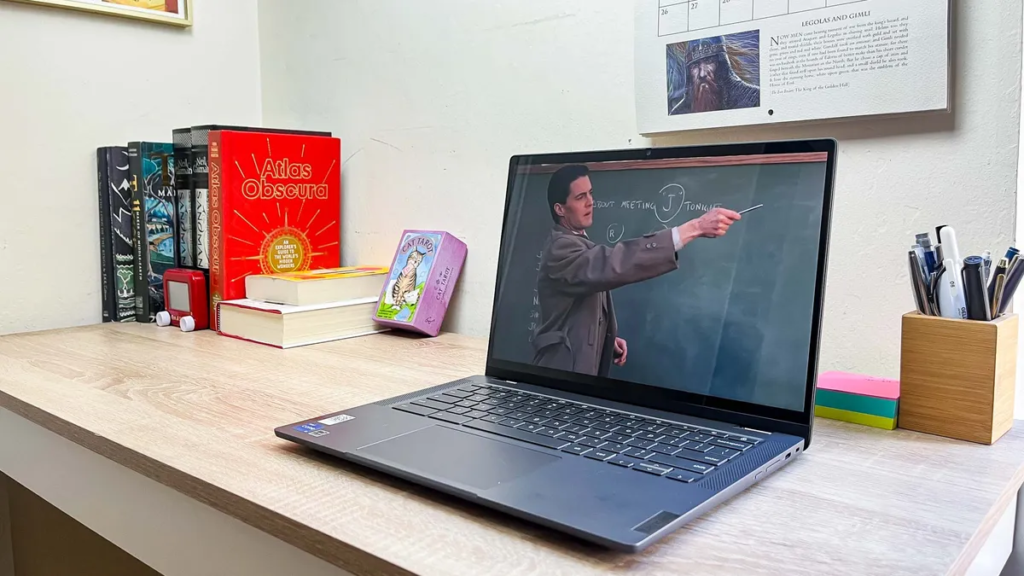
Comfortable Keyboard
Since writing is a core activity for most Chromebook users, a comfortable keyboard is essential. Fortunately, the Flex 5i doesn’t disappoint. Lenovo is known for good keyboard designs, and this one is no exception. Despite my large hands, the keyboard layout felt spacious, with each key having a subtle curve that made typing feel smooth and satisfying.
Plenty of Connectivity Options
While the Flex 5i may not be the thinnest or lightest Chromebook, it makes up for it with a variety of ports. You’ll find two USB-C ports, a USB-A port, a microSD card slot, and a headphone jack on the left side. The right side houses the power button, a volume rocker, and a security lock slot, making it convenient when using the device in tablet mode.
Drawbacks of the Lenovo Flex 5i Chromebook Plus
Though the Lenovo Flex 5i Chromebook Plus has many strengths, there are a few areas where it falls short.
Average Battery Life
In our battery tests, the Flex 5i lasted just under 8 hours, which is decent but falls short of the 10+ hours you’d expect from a Chromebook. While the 7-hour, 36-minute runtime can get you through most of a workday, other Chromebooks and even many modern Windows laptops and MacBooks now offer significantly better battery life.

No Included Stylus
A stylus would have been a great addition to the Flex 5i, especially considering its touch functionality and convertible design. Although you can buy a USI 2.0 stylus separately, the omission feels like a missed opportunity to make this budget Chromebook even more appealing.

Verdict
The Lenovo Flex 5i Chromebook Plus is an affordable Chromebook that feels more premium than its price suggests. It may occasionally struggle with fast multitasking, but for basic tasks like research, remote learning, and document editing, it performs well. The comfortable keyboard and bright, responsive display give it a professional edge, and its simple gray design fits well in both school and work settings.
While improved battery life and a bundled stylus would have made it an even better deal, the Flex 5i still stands out as a strong contender for anyone looking for a budget-friendly Chromebook that doesn’t compromise on quality.






