The Lenovo ThinkBook Plus Gen 5 Hybrid is a device that challenges our traditional understanding of what a laptop can be. It boldly takes the 2-in-1 concept to new heights, blending the capabilities of a powerful Ultrabook with the flexibility of a detachable tablet. At first glance, it may seem confusing—almost as if Lenovo has merged two different worlds into one machine—but as you explore its features, you begin to appreciate the ingenuity behind its design. This review is an in-depth exploration of the ThinkBook Plus Gen 5 Hybrid, where we break down its unique form factor, its impressive internal components, and the novel ways in which it bridges the gap between Windows and Android ecosystems.
In today’s fast-paced digital environment, many users are looking for a device that can adapt to multiple roles without compromising on performance. The ThinkBook Plus Gen 5 Hybrid is precisely engineered for those who work in both the Windows and Android environments, offering a seamless transition between a conventional laptop experience and the versatility of an Android tablet. This dual-functionality is not merely about convenience—it represents a strategic move by Lenovo to cater to professionals who demand the best of both worlds. Whether you’re editing documents, streaming media, or engaging with creative apps, this device aims to deliver robust performance without the clutter of carrying two separate devices.

The purpose of this review is to provide you with a detailed, hands-on look at every aspect of the Lenovo ThinkBook Plus Gen 5 Hybrid. We will explore its physical design and build quality, dissect its display and connectivity options, and evaluate its performance under real-world conditions. Additionally, we will delve into the innovative hybrid features that allow the device to operate as both a traditional Windows laptop and a fully functional Android tablet. By the end of this review, you will have a clear understanding of how this uniquely integrated device performs, and whether its novel approach justifies the sometimes confusing, yet fascinating, hybrid design.
Throughout this article, our analysis is solely based on the technical and experiential details provided in the transcript. We will explain how the ThinkBook Plus Gen 5 Hybrid stands out from typical 2-in-1 devices, offering hybrid functions that allow cross-communication between its two distinct operating systems. From a detachable 14-inch OLED touchscreen that shines with 2.8K resolution and 100% DCI-P3 color coverage to the powerful internal specifications that run both Windows and Android seamlessly, every element has been carefully examined.
This review is designed to guide you through the complexities of the device, ensuring that by its conclusion, any initial confusion is replaced by a thorough understanding of its capabilities and potential drawbacks.
Design and Build Quality
The physical design of the Lenovo ThinkBook Plus Gen 5 Hybrid is as innovative as it is perplexing. When in its standard laptop mode, with the screen attached to the hybrid station, the device exudes an air of conventionality that belies its more radical features. The chassis, crafted in a standard aluminum gray, looks surprisingly normal at first glance. However, a closer inspection reveals that the hybrid station is a little over a third of an inch thick and the detachable screen just under that thickness. This creates an overall silhouette that, while slightly bulky compared to ultra-slim laptops, promises durability and robustness required for its dual roles.

One of the most distinctive aspects of the design is its hybrid nature. The ThinkBook Plus Gen 5 Hybrid features a unique system where the screen can be pulled off from the base to function as a standalone tablet. Yet even when separated, the base remains operational as a Windows laptop, provided it is connected to an external monitor via one of the USB-C ports. This duality is further enhanced by a dedicated button on the keyboard that allows users to switch between the Windows and Android operating systems without physically detaching the screen. Such a feature is unprecedented and demonstrates Lenovo’s commitment to creating a seamless interaction between two different ecosystems in one device.

The build quality reflects a careful balance between functionality and innovation. The hybrid station itself is adorned with large vents on its sides, single USB-C Thunderbolt 4 ports on each side, and a mic/headphone jack situated on the left.

These elements not only enhance the aesthetics but also ensure that practical connectivity needs are met despite the device’s unique design. Meanwhile, the detachable tablet, which sports a single concealed USB-C port, maintains a premium feel with its sharp 14-inch OLED panel. Although it lacks a dedicated headphone jack, the option to connect audio devices via Bluetooth mitigates this drawback.

Overall, the design of the ThinkBook Plus Gen 5 Hybrid may appear unconventional at first, but it offers an innovative blend of ruggedness and sophistication that is both functional and intriguing.
Display and External Features
The ThinkBook Plus Gen 5 Hybrid impresses with its standout display, a key element that underscores the device’s dual functionality. The detachable tablet component boasts a vibrant 14-inch OLED touchscreen with a 2.8K resolution (2880 x 1800) and 100% DCI-P3 color coverage. This high-resolution display ensures that images and text are rendered with remarkable clarity and color accuracy, making it suitable for creative tasks such as photo editing and graphic design. Although the panel refreshes at 60Hz, the overall visual performance is more than sufficient for everyday use, offering an experience that is on par with some of the most advanced Android tablets available today.

Beyond its technical specifications, the design of the display contributes significantly to the overall usability of the device. The screen is integrated into a robust yet stiff hinge mechanism that, while initially surprising, prevents the sagging issues often encountered in many 2-in-1 laptops. In fact, the stiffness of the display is so pronounced that during initial use, there was a genuine concern about the possibility of damaging it when closing the device—a testament to the quality of the materials used. Although this rigidity may not be for everyone, it adds an extra layer of protection to the screen and enhances its durability during frequent detachments and reattachments.
Despite the impressive quality of the OLED panel, the external features of the ThinkBook Plus Gen 5 Hybrid are not without compromise. The tablet, while offering a sharp and vibrant display, is somewhat bulky due to its size. This may be a boon for users who value a large display for tasks that require detailed visuals, but it could also prove cumbersome for those who prefer a more compact device for on-the-go usage. Furthermore, the tablet is limited by having only a single USB-C port and no built-in headphone jack, which might inconvenience users who rely on wired audio connections.
Nevertheless, the inclusion of a highly accurate and sensitive stylus—capable of 4,096 levels of pressure and tilt detection with excellent palm rejection—partially compensates for these limitations by enabling precise interaction with the touchscreen, especially for creative professionals.
Performance and Benchmarks
When it comes to raw performance, the Lenovo ThinkBook Plus Gen 5 Hybrid does not disappoint. The device is powered by two distinct sets of components tailored for its dual operating systems. The Windows side is driven by a powerful Intel Core Ultra 7 155H CPU paired with Intel Arc integrated graphics, 32GB of LPDDRX5 RAM, and a 1TB SSD. This configuration is engineered to handle demanding productivity tasks and multitasking with ease, ensuring smooth performance even when multiple applications are running concurrently.
During testing, the device demonstrated impressive multitasking capabilities by opening 15 browser tabs, including four streaming YouTube videos, without any noticeable lag or slowdown in switching between tasks. Light gaming and photo editing tasks were handled with ease, confirming that the ThinkBook Plus Gen 5 Hybrid is more than capable for everyday professional use.

The Windows performance is further supported by benchmark scores that highlight the device’s capabilities. With a 3DMark Fire Strike score of 7798 and GeekBench 6.3 multi-core scores surpassing 10,000, the laptop configuration shows that it can comfortably manage tasks that are moderately demanding. Although it may not be designed for hardcore gaming or high-end video editing, its performance is robust enough to support a broad spectrum of everyday activities.
Users can expect a responsive and efficient experience, whether they are working on spreadsheets, attending virtual meetings, or engaging in creative projects. The combination of high-speed processing, ample RAM, and fast storage makes the Windows portion of the hybrid a competent workstation that holds its own in the ultrabook category.
On the Android side, the tablet component is equally impressive, powered by a Qualcomm Snapdragon 8+ mobile CPU, 12GB of LPDDR5X RAM, and 256GB of UFX 3.1 storage. This configuration places the tablet on par with some of the most powerful Android devices currently available. In practical terms, the tablet handles demanding games such as Real Racing with ease, and even when multiple tabs are opened in the Chrome browser, performance remains smooth and fluid.
Additionally, the tablet is equipped with both a 1080p front-facing camera and a 13MP rear camera with autofocus and flash, which are capable of supporting video conferencing and casual photography.
Overall, the performance of the Lenovo ThinkBook Plus Gen 5 Hybrid is a dual triumph, with both the Windows and Android components delivering power and responsiveness that exceed expectations for a device in this unique form factor.
Hybrid Integration and Software Functionality
Perhaps the most intriguing aspect of the ThinkBook Plus Gen 5 Hybrid is its innovative approach to hybrid functionality, where two distinct operating systems coexist and even interact seamlessly. The device is not just a laptop with a detachable tablet; it is a fully integrated ecosystem that allows for cross-platform functionality in ways that would be impossible if the Windows and Android components were purchased separately.
One of the key features is the Hybrid Folder, a shared space where files can be stored and synced between the two systems regardless of whether they are physically connected. This ensures that users can access their documents, media files, and other data on either platform, creating a fluid workflow that transcends the traditional boundaries between laptop and tablet usage.
Another unique integration feature is the Hybrid Stream mode. By activating this mode, users can interact with the Android operating system on the tablet while the device continues to run Windows in the background. Although there is a slight delay in responsiveness, this mode offers an innovative solution for those who require access to Android-specific features without needing to physically detach the screen.
This functionality essentially transforms the ThinkBook Plus Gen 5 Hybrid into an Android laptop, expanding its versatility significantly. Additionally, Lenovo has included Freestyle—a software tool that allows users to mirror or extend their Windows display onto the tablet, effectively turning the tablet into a second monitor.
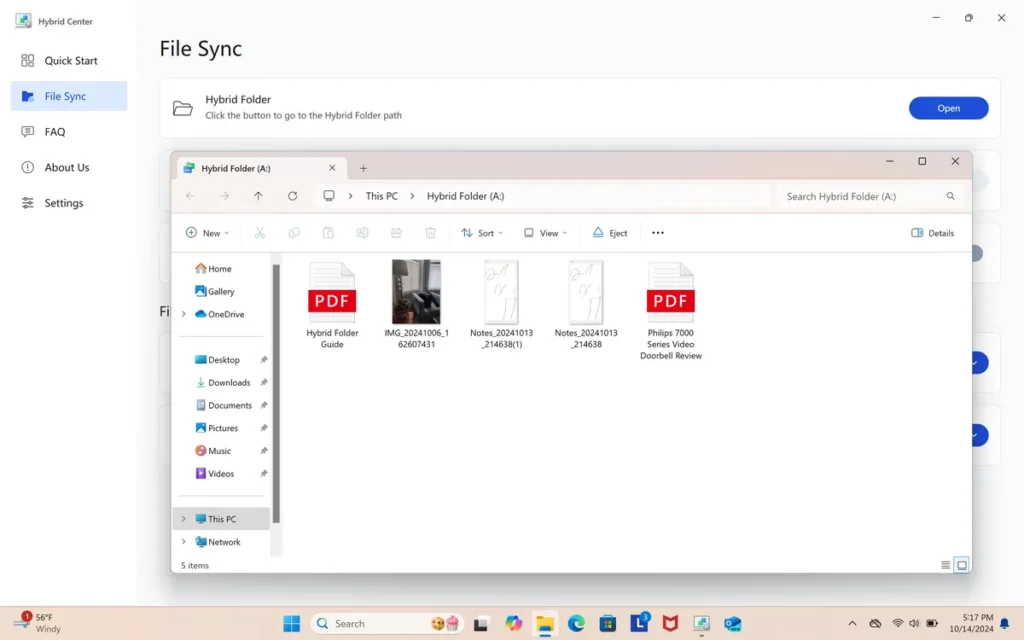
While this screen mirroring can sometimes be a bit laggy, it demonstrates the potential for a fully integrated multi-device experience that leverages the strengths of both operating systems.
The software integration does not stop at file sharing and display extension; the device also features a dedicated button on the keyboard that allows for a quick switch between Windows and Android. This button-driven control system is a testament to Lenovo’s commitment to providing a user-friendly interface that reduces the friction between the two environments. Rather than relying on complex software toggles or cumbersome menus, users can simply press a button to switch modes, streamlining the process and enhancing productivity.
oreover, the integration extends to multimedia, where both the hybrid station and the tablet are equipped with speakers that work in tandem when the device is used as a laptop. While the audio output is not designed for audiophile-level experiences, the combined six-speaker system delivers a fuller and louder sound compared to most standard laptops. Together, these features illustrate a thoughtful approach to hybrid computing that offers real benefits for users who need the flexibility to work across different platforms.
Battery Life and Portability
Battery life is a critical factor in any mobile computing device, and the ThinkBook Plus Gen 5 Hybrid provides performance that is adequate for its unique form factor. The Windows-based hybrid station is capable of delivering up to ten hours of battery life under typical office workloads, while the tablet component can last around eight hours when used independently. In our testing with the PCMark10 Office Battery Test, the laptop configuration managed approximately ten hours of use, which is respectable given the demands of running two operating systems in tandem. However, when tested under video playback conditions, battery life dropped to around five hours and 43 minutes, indicating that heavy media usage or intensive tasks will require more frequent recharging.
The ability to charge via USB-C is a practical feature that helps mitigate the battery limitations of the device. This charging method not only provides convenience but also enables the tablet to remain charged while docked to the hybrid station, ensuring that both components are ready for use at all times. While the battery performance may not allow for a full day’s continuous work without recharging, it is sufficient for users who primarily use the device in a hybrid work environment where access to power sources is available during breaks. Overall, the battery life of the ThinkBook Plus Gen 5 Hybrid is consistent with its high-performance components, balancing power consumption with the demands of a dual-OS system.
Portability is another area where the device shines, despite its seemingly complex form factor. The hybrid station itself is designed to be compact and lightweight, with dimensions that make it easy to carry around in a backpack or briefcase. Weighing just under 2.14 pounds for the Windows component and 1.73 pounds for the detachable tablet, the ThinkBook Plus Gen 5 Hybrid is relatively easy to transport, especially considering the power it packs. While the overall thickness of the device may feel slightly dated in appearance, this is a necessary compromise to house the dual-functionality and robust internal components.
The inclusion of an easel stand and an accurate, sensitive stylus further enhances the portability by enabling comfortable use in various settings, whether you are working at a desk or on the go.
The combination of battery endurance and portability ensures that the ThinkBook Plus Gen 5 Hybrid is well-suited for professionals who frequently transition between different work environments. Its design caters to users who need both a full-featured Windows laptop and a capable Android tablet in one cohesive device, without the burden of carrying separate systems. Although battery life may require occasional recharging during extended periods of heavy use, the convenience of a unified, portable solution makes up for this minor drawback. For users who value flexibility and mobility, the hybrid device offers a compelling solution that seamlessly integrates high performance with the freedom to work wherever and whenever needed.
Final Thoughts and Recommendations
In conclusion, the Lenovo ThinkBook Plus Gen 5 Hybrid is a groundbreaking device that defies conventional categories. It brings together the strengths of a high-performance Windows ultrabook and a cutting-edge Android tablet into one uniquely integrated system. While its design may initially appear confusing, a closer examination reveals a carefully engineered product that delivers versatility and power for professionals who rely on both ecosystems.
Its robust internal specifications, including a formidable Intel Core Ultra 7 155H CPU for the Windows side and a high-end Qualcomm Snapdragon 8+ for the Android tablet, ensure that the device is capable of handling a wide range of tasks—from productivity and multimedia consumption to creative work and light gaming.
The hybrid functionality of the ThinkBook Plus Gen 5 Hybrid sets it apart from other 2-in-1 devices on the market. Features like the dedicated OS-switching button, the Hybrid Folder for seamless file sharing, and innovative software tools such as Hybrid Stream and Freestyle exemplify Lenovo’s commitment to creating a cohesive experience across disparate platforms. This integration is not just a novelty; it provides tangible benefits by enabling users to access the best of both Windows and Android environments without the need for multiple devices. For professionals and creatives who use both systems in their daily workflows, this device offers a level of flexibility and convenience that is hard to match.
However, the ThinkBook Plus Gen 5 Hybrid is not without its trade-offs. Its unique form factor, while innovative, may not appeal to everyone. The lack of customizable options on the exterior, the limited number of ports—especially the absence of a headphone jack on the tablet—and the relatively modest battery life compared to premium ultrabooks are factors that potential buyers need to consider. Additionally, its premium price point, even when discounted, means that it is best suited for those who have a clear need for a device that operates within both the Windows and Android ecosystems. For users whose tablet needs are already met by alternatives such as Apple’s iPad, this hybrid solution may not represent the best value.
Ultimately, the Lenovo ThinkBook Plus Gen 5 Hybrid is a unique proposition that will resonate most with users who require the dual functionalities of a high-end laptop and a robust Android tablet. If you are someone who leverages both operating systems in your daily work and desires a device that can effortlessly transition between them, this hybrid model is worth serious consideration. Its design, while unconventional, offers a glimpse into the future of integrated computing, where the boundaries between different devices are increasingly blurred. The ThinkBook Plus Gen 5 Hybrid is not for everyone, but for those who find its unique features aligned with their needs, it represents a compelling and innovative solution.
For those on a budget or individuals who do not require the distinctive advantages of a dual-OS system, there may be better alternatives in the market. However, if you are intrigued by the prospect of having a single device that can serve as both a high-performance Windows laptop and a capable Android tablet, the ThinkBook Plus Gen 5 Hybrid is a fascinating option to explore. Its hybrid design, powerful internals, and seamless integration of two operating systems create an experience that is both innovative and practical. While it may come with certain compromises, the overall package offers significant benefits for users who can take full advantage of its unique capabilities.
In summary, the Lenovo ThinkBook Plus Gen 5 Hybrid is a remarkable device that pushes the boundaries of traditional laptop design. Its ability to function as both a Windows machine and an Android tablet sets it apart in a crowded market, offering an experience that is as versatile as it is powerful. While its design may initially appear perplexing, a deeper dive into its features reveals a thoughtfully engineered product that caters to a niche yet demanding audience.
For professionals who straddle the worlds of Windows and Android, this device delivers a unique value proposition that is difficult to ignore. Its performance, hybrid integration, and high-resolution OLED display collectively make it a standout option for those seeking a truly innovative computing experience.
Ultimately, whether you decide to embrace this dual-device concept will depend on your specific needs and workflow preferences. The Lenovo ThinkBook Plus Gen 5 Hybrid is an exciting example of what happens when traditional boundaries in technology are challenged and redefined. If you are prepared to explore a device that defies conventional categorization and offers a glimpse into the future of hybrid computing, then this model might just be the transformative tool you have been waiting for.






