Mobile data sharing has evolved into a crucial tool for staying connected, especially in today’s increasingly digital world. Whether you’re working remotely, traveling, or dealing with an unreliable home Wi-Fi network, your smartphone can serve as a dependable internet source. But there’s more to mobile data sharing than simply turning on your hotspot. In this guide, we’ll dive into both the basics and advanced tricks to maximize the potential of your mobile data.
Turning Your Phone into a Mini Wi-Fi Router
The simplest and most common use of a mobile hotspot is to transform your phone into a Wi-Fi router. This allows laptops, tablets, and other devices to connect to your phone’s internet connection. It’s a quick and convenient solution when traditional Wi-Fi networks are unavailable.
However, while activating a hotspot is straightforward, ensuring its security often gets overlooked. When you set up a mobile hotspot, you’re essentially creating an open network. Without proper precautions, this can expose your data to cyber threats.
To safeguard your hotspot, always enable a strong password and consider using a Virtual Private Network (VPN). A VPN encrypts your connection, keeping your online activity private and secure even when sharing data in public places. By combining a mobile hotspot with a reliable VPN, you protect sensitive information and ensure uninterrupted access.
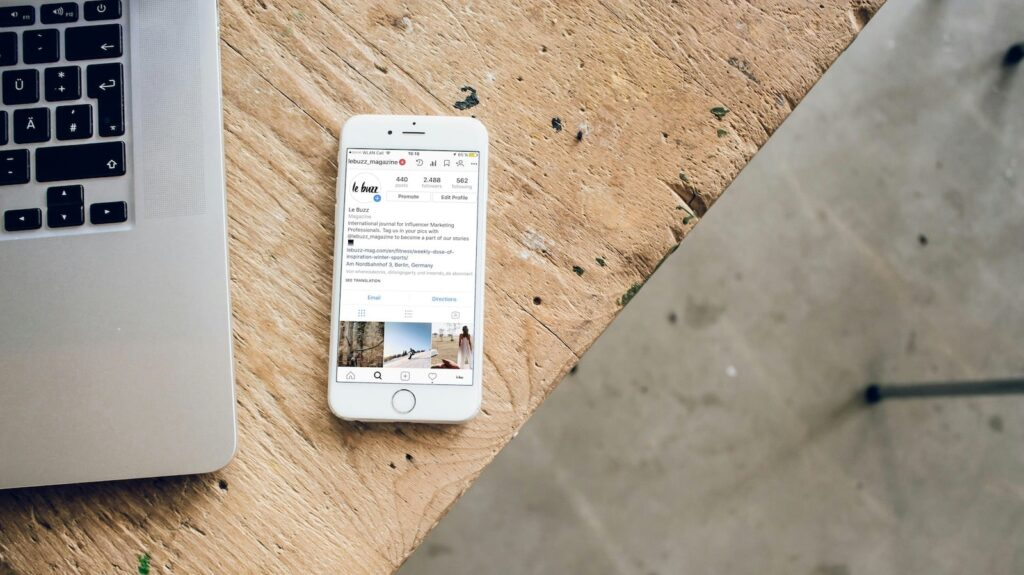
USB Tethering: A More Stable Connection
For those who need a more consistent and interference-free connection, USB tethering is an excellent alternative to traditional hotspot sharing. By connecting your phone directly to your laptop via a USB cable, you minimize the risk of signal loss and benefit from a more stable internet experience.
USB tethering is particularly useful in areas with weak Wi-Fi signals or when performing tasks that require uninterrupted connectivity, such as video conferencing or large file downloads. It also has the added advantage of keeping your phone’s battery cooler and lasting longer compared to Wi-Fi hotspot usage.
Moreover, USB tethering can sometimes offer faster speeds, as the connection is direct and not subject to wireless interference. If you’re looking for an efficient, portable setup that mimics the reliability of broadband, USB tethering is a great option.
Using a Secondary SIM for Dedicated Hotspot Data
A secondary SIM card with a data-only plan can be a game changer for frequent hotspot users. This approach keeps your primary data plan intact while providing an affordable way to share internet across multiple devices.
For remote workers or travelers, a secondary SIM ensures uninterrupted connectivity without draining your main data allowance. Many data-only SIM plans are budget-friendly, making this option practical for those who rely on mobile internet regularly.
Switching between SIMs also provides flexibility in managing data usage. You can allocate one SIM for personal use and the other for hotspot sharing, optimizing your internet experience while avoiding excessive charges.
Boosting Coverage with a Wi-Fi Repeater
If you need to extend your hotspot’s range, pairing it with a Wi-Fi repeater is an effective solution. A repeater amplifies your phone’s signal, ensuring broader coverage for larger spaces or group settings.
This setup is especially useful for collaborative work environments, such as shared offices or co-working spaces, where multiple people need access to the internet. By using a repeater, everyone can stay connected without clustering around the hotspot source.
Wi-Fi repeaters are also energy-efficient, reducing the strain on your phone’s battery. This makes them an ideal companion for extended hotspot sessions, whether you’re hosting a meeting or streaming content in a multi-room setup.
Bluetooth Tethering: A Power-Efficient Alternative
When conserving battery life is a priority, Bluetooth tethering offers a more energy-efficient alternative to Wi-Fi hotspots. Although it isn’t as fast as Wi-Fi or USB connections, Bluetooth is sufficient for basic tasks such as browsing, emailing, or light streaming.

Bluetooth tethering works well in low-power scenarios, especially if you’re managing limited battery resources while traveling or working remotely. Combining this method with your phone’s power-saving mode can significantly extend battery life while maintaining a steady connection for essential tasks.
Pairing with a Power Bank for Extended Sessions
Hotspot sharing can drain your phone’s battery quickly, especially during prolonged use. To combat this, invest in a reliable power bank to keep your phone charged and maintain uninterrupted connectivity.
A power bank is particularly valuable during travel or outdoor activities where access to charging outlets is limited. It ensures that your phone remains powered, even during long hotspot sessions, enabling you to work, browse, or stream without interruptions.

For those frequently on the move, a high-capacity power bank can be a lifesaver, providing multiple full charges and keeping your devices online no matter where you are.
Advanced Data Sharing Tips
- Combine Hotspot Use with Data Management Tools: Apps that monitor and optimize data usage can help you get the most out of your mobile plan. These tools track consumption and offer insights into which apps or devices are using the most data.
- Leverage Device-Specific Features: Some smartphones offer enhanced hotspot functionalities, such as limiting data usage for connected devices or setting up guest networks. Explore your phone’s settings to customize the hotspot experience.
- Switch to Low-Data Modes: When using your phone as a hotspot for extended periods, enable low-data modes on connected devices. This reduces unnecessary data consumption, especially for background activities.
- Use Cloud Storage Wisely: Sync files to cloud storage while on Wi-Fi to minimize data-heavy uploads when using your mobile hotspot.

Wrapping It Up
Mobile hotspots are an indispensable tool for staying connected in a variety of situations. From turning your phone into a mini Wi-Fi router to exploring advanced techniques like USB tethering and Bluetooth connections, there’s a lot more to mobile data sharing than meets the eye.
By implementing these tips, you can optimize your hotspot usage, extend your phone’s battery life, and enhance security. Whether you’re working remotely, traveling, or simply need a backup internet connection, these strategies ensure a seamless and efficient experience.
Incorporating gadgets like power banks and Wi-Fi repeaters further expands the capabilities of your mobile data, making it a versatile solution for modern connectivity challenges. So, the next time you activate your phone’s hotspot, remember these tricks to make the most of your mobile internet.






