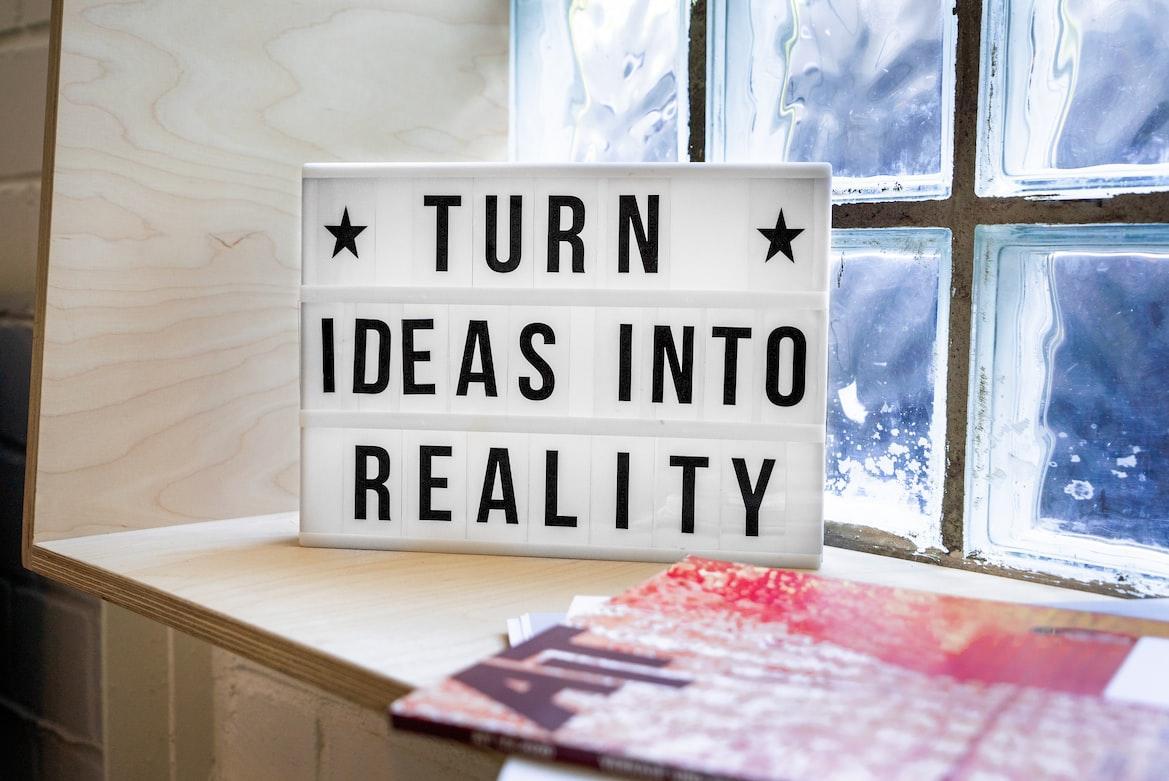Smartphones are remarkable pieces of technology that have transformed our lives in ways we could never have imagined a few decades ago. These devices, which we carry around in our pockets, are more than just tools for communication—they are gateways to a myriad of possibilities.
From managing our health to enhancing our productivity, smartphones have become essential companions in our daily routines. Let’s delve deeper into the incredible things you can do with your smartphone, and explore how they can enrich your life in unexpected ways.
1. Turn Your Smartphone into a Personal Health Monitor
Your smartphone can be a powerful ally in maintaining and improving your health. Thanks to an ever-growing range of health apps and built-in features, you can track your fitness activities, monitor vital signs, and manage chronic health conditions seamlessly.

Fitness Tracking:
Fitness apps like Strava, MyFitnessPal, and Google Fit have revolutionized how we approach physical fitness. These apps allow you to log various types of workouts, from running and cycling to yoga and weightlifting.
They track metrics such as distance, pace, calories burned, and heart rate, offering detailed insights into your performance. Additionally, they often come with social features, enabling you to connect with friends, join challenges, and share your progress.
Heart Rate Monitoring:
Your smartphone’s camera and flash can double as a heart rate monitor. Apps like Instant Heart Rate and Cardiio use the phone’s camera to detect your pulse by measuring the changes in the color of your skin as blood flows through your finger.
This is particularly useful for tracking your heart rate during workouts or for keeping an eye on your resting heart rate, which can be an indicator of overall cardiovascular health.
Managing Chronic Conditions:
For those living with chronic conditions such as diabetes, hypertension, or asthma, smartphones offer a range of specialized apps. For example, MySugr and Glucose Buddy allow diabetics to log their blood glucose levels, track insulin doses, and record meals.
These apps often provide visual charts and graphs to help users and their healthcare providers understand trends and make informed decisions. Similarly, apps like MyTherapy send medication reminders and track symptoms for various chronic conditions, ensuring you never miss a dose.
2. Use Your Phone as a Portable Scanner
The days of needing a bulky scanner to digitize documents are long gone. Your smartphone can now serve as a high-quality portable scanner, allowing you to scan, store, and share documents with ease.

Document Scanning:
Apps like CamScanner, Adobe Scan, and Microsoft Office Lens transform your smartphone into a powerful document scanner. These apps use your phone’s camera to capture images of documents, automatically detecting edges, correcting perspective, and enhancing the image quality.
You can convert these scans into PDF files, which are easily shareable via email or cloud storage services. This is especially useful for business professionals who need to scan contracts, receipts, and invoices on the go.
Photo Scanning:
If you have old photographs that you want to preserve digitally, apps like Google PhotoScan offer a convenient solution. This app guides you through a process that reduces glare and enhances the quality of the scanned photos. You can save these digital copies to your phone or cloud storage, ensuring your memories are preserved for future generations.
3. Control Your Smart Home
Smartphones have become the command centers of our homes, allowing us to control various smart devices with a few taps or voice commands. From lighting to security systems, smartphones provide unparalleled convenience and control.

Smart Lighting:
Apps like Philips Hue and LIFX let you manage your smart lighting systems effortlessly. You can adjust the brightness and color of your lights, set schedules for them to turn on and off, and even sync them with your music or movies for an immersive experience. For instance, you can program your lights to gradually brighten in the morning, simulating a sunrise to help you wake up naturally.
Smart Locks and Security:
Ensuring the safety of your home is easier than ever with smart locks and security systems. Apps like August Home and Ring allow you to lock and unlock your doors remotely, view live security camera footage, and receive real-time notifications about any unusual activity. For added convenience, you can grant temporary access to guests or service providers by generating time-limited digital keys.
Thermostats and Appliances:
With apps like Nest and Ecobee, you can control your home’s temperature from anywhere, ensuring your home is always at the perfect temperature when you arrive. These smart thermostats learn your preferences over time and adjust the heating and cooling schedules accordingly, helping you save on energy bills.
Additionally, many modern appliances, such as washing machines, refrigerators, and ovens, can be controlled via smartphone apps, allowing you to start a load of laundry or preheat your oven on your way home.
4. Harness the Power of Augmented Reality (AR)
Augmented Reality (AR) technology overlays digital information onto the real world, creating interactive and immersive experiences. Your smartphone is equipped to leverage AR in various innovative ways.

Virtual Home Design:
Planning to redecorate or furnish your home? Apps like IKEA Place and Houzz use AR to help you visualize how furniture and decor items will look in your space before you make a purchase. Simply point your phone’s camera at the desired location, and the app will superimpose 3D models of the furniture into the scene. This helps you make more informed decisions and ensures that the items fit well with your existing decor.
Educational AR:
AR technology can make learning more interactive and engaging. Apps like SkyView use AR to help you identify stars, constellations, and planets in the night sky. By pointing your phone at the sky, you can see labels and information about celestial objects, making stargazing both educational and fun.
Similarly, apps like Merge Cube bring educational content to life by overlaying digital information on physical objects, allowing students to interact with 3D models of everything from the human heart to the solar system.
Navigation and Exploration:
Navigating unfamiliar places becomes a breeze with AR. Google Maps’ Live View feature uses AR to overlay walking directions onto the real world through your phone’s camera. This helps you see exactly where you need to go, making it easier to find your way around new cities or complex locations.
Additionally, AR apps like Inkhunter allow you to preview tattoos on your skin before getting inked, helping you decide on the perfect design and placement.
5. Make Professional-Quality Videos
The advancements in smartphone camera technology have made it possible to shoot, edit, and produce professional-quality videos without needing expensive equipment. Whether you’re an aspiring filmmaker, a content creator, or just someone who loves making videos, your smartphone has you covered.

Filming:
Modern smartphones are equipped with high-resolution cameras that can record in 4K and even 8K resolution. Apps like FiLMiC Pro offer advanced controls for focus, exposure, white balance, and frame rates, giving you the flexibility to capture high-quality footage. These apps also support external microphones and gimbals, enhancing the overall production value.
Editing:
Once you’ve captured your footage, apps like iMovie (for iPhone) and Adobe Premiere Rush allow you to edit your videos on the go. These apps come with powerful editing tools, including multi-track timelines, transitions, filters, and effects. You can also add music, voiceovers, and text overlays to create polished videos ready for sharing.
Publishing:
After editing, you can upload your videos directly to platforms like YouTube, Instagram, or TikTok from your smartphone. These platforms often have their own editing and enhancement features, allowing you to fine-tune your content before it goes live.
With your smartphone, you can manage your entire video production workflow, from filming to publishing, without the need for a computer.
6. Become a Mobile DJ
For music enthusiasts and aspiring DJs, smartphones offer powerful tools for mixing tracks, creating playlists, and even performing live.

Mixing Music:
DJ apps like djay and Cross DJ turn your smartphone into a full-featured DJ setup. These apps allow you to mix tracks from your music library or streaming services like Spotify and Apple Music. They provide professional-grade tools such as beat matching, looping, effects, and sampling, enabling you to create seamless mixes. With features like auto-sync and key detection, even beginners can start mixing tracks with confidence.
Creating Playlists:
Curating the perfect playlist for any occasion is simple with music apps like Spotify and Apple Music. These apps offer personalized recommendations based on your listening habits and let you discover new music through curated playlists and radio stations. You can create and share playlists with friends, collaborate on playlist creation, and even follow playlists created by others.
Live Performance:
If you’re interested in live performances, apps like Launchpad provide a grid of sound samples and loops that you can trigger in real-time to create music. This app is particularly popular among electronic music producers and performers. You can connect your smartphone to external speakers and MIDI controllers for a more dynamic performance experience.
7. Learn a New Language
Learning a new language can be a rewarding and enriching experience, and your smartphone can make the process more accessible and engaging.

Interactive Learning:
Language learning apps like Duolingo, Babbel, and Rosetta Stone use gamification to make the learning process fun and interactive. These apps break down language learning into bite-sized lessons that focus on vocabulary, grammar, and pronunciation.
With features like daily goals, streaks, and rewards, you’re motivated to practice regularly. Duolingo, for instance, uses a game-like interface where you earn points for correct answers and advance to higher levels as you progress.
Real-Life Practice:
To gain fluency, practicing with native speakers is essential. Apps like Tandem and HelloTalk connect you with language partners from around the world. These platforms offer text, voice, and video chat options, allowing you to practice speaking and writing in your target language. You can also receive corrections and feedback from native speakers, which helps improve your language skills in a real-world context.
Cultural Immersion:
Language learning apps often include cultural notes and contextual phrases, helping you understand the language’s usage in everyday situations. For example, Babbel offers courses that cover cultural insights and practical expressions, ensuring you’re prepared for real-life conversations. This cultural immersion aspect enhances your understanding and appreciation of the language you’re learning.
8. Manage Your Finances
Your smartphone can be a powerful tool for managing your finances, offering a range of apps to help you budget, save, invest, and pay bills efficiently.

Budgeting:
Apps like Mint and YNAB (You Need a Budget) help you create and stick to a budget. Mint syncs with your bank accounts, credit cards, and bills, providing a comprehensive view of your finances.
It categorizes your expenses automatically and offers insights into your spending habits. YNAB, on the other hand, uses a zero-based budgeting approach, encouraging you to allocate every dollar to a specific purpose, helping you control your spending and save more effectively.
Saving:
Saving money can be effortless with apps like Acorns and Digit. Acorns rounds up your everyday purchases to the nearest dollar and invests the spare change into a diversified portfolio of ETFs (exchange-traded funds).
Over time, these small amounts can grow into a significant investment. Digit analyzes your spending habits and automatically transfers small amounts of money from your checking account to your Digit savings account, making saving painless and automatic.
Investing:
With apps like Robinhood and ETRADE, you can invest in stocks, ETFs, and cryptocurrencies directly from your smartphone. Robinhood offers commission-free trades and a user-friendly interface, making it accessible for beginners. ETRADE provides advanced research tools and educational resources for more experienced investors. These apps empower you to build and manage your investment portfolio with ease.
9. Explore the World Virtually
Your smartphone can be your passport to exploring the world, offering virtual tours, travel planning tools, and language translation services to enhance your travel experiences.

Virtual Tours:
Apps like Google Earth and 360 Cities offer virtual tours of famous landmarks, museums, and cities around the world. With Google Earth, you can explore detailed satellite imagery and 3D representations of buildings and landscapes.
360 Cities provides panoramic images that give you a 360-degree view of locations, allowing you to immerse yourself in new places from the comfort of your home. These virtual tours are perfect for planning future trips or simply satisfying your wanderlust.
Travel Planning:
Organizing your travel plans is a breeze with apps like TripIt and Google Trips. TripIt consolidates your travel information, including flight, hotel, and car rental reservations, into a single itinerary. It also provides real-time updates on flight changes, gate information, and directions to your hotel.
Google Trips offers similar features, along with personalized recommendations for things to do, places to eat, and attractions to visit based on your interests and previous travel history.
Language Translation:
Communicating in a foreign language is no longer a barrier with apps like Google Translate and Microsoft Translator. These apps can translate text, speech, and even images in real-time.
For example, you can point your phone’s camera at a restaurant menu or a sign in a foreign language, and the app will overlay the translated text on the image. This is incredibly useful for navigating unfamiliar places and ensuring you understand important information.
10. Enhance Your Productivity
Your smartphone can significantly boost your productivity, helping you stay organized, manage your time, and collaborate with others more effectively.

Task Management:
Keeping track of your tasks and to-do lists is simple with apps like Todoist and Microsoft To-Do. Todoist allows you to create projects, set deadlines, and prioritize tasks. You can also collaborate with others by sharing projects and assigning tasks. Microsoft To-Do integrates with Outlook, making it easy to sync your tasks across devices and manage your work and personal life seamlessly.
Time Management:
Managing your time efficiently is crucial for productivity. Apps like Forest and Focus Booster use the Pomodoro Technique to help you stay focused and avoid distractions. Forest encourages you to stay off your phone by growing a virtual tree during your work sessions.
If you leave the app to check your phone, the tree dies. Focus Booster provides a timer to break your work into intervals, with short breaks in between, helping you maintain concentration and avoid burnout.
Collaboration:
Working with others is easier than ever with collaboration apps like Slack and Microsoft Teams. Slack offers messaging, file sharing, and integration with various productivity tools, enabling seamless communication and collaboration within teams. Microsoft Teams provides similar features, along with video conferencing and integration with Microsoft Office apps. These tools are essential for remote work, allowing you to stay connected and productive from anywhere.
Conclusion
Smartphones have become indispensable tools in our lives, offering capabilities that extend far beyond basic communication. From health monitoring and smart home control to augmented reality and virtual travel, the possibilities are endless.
If you still think smartphones are just for making calls and browsing social media, well, it is time to think again it again. With that piece of device in your hand, you can enhance your productivity, explore new interests, and improve your overall quality of life.