Hello guys… Wanna use dual WhatsApp or two WhatsApp Account on your phone? Then just follow this simple guide.
Due to the much more popularity of Android smartphones with support for dual SIM cards, phone makers have been putting in efforts that can permit phone owner, to use both SIMs with different WhatsApp accounts. But of course, you can not just head over to Google Play store, and install WhatsApp application on your smartphone 2-times, and WhatsApp on it own does not traditionally provide support for dual SIM accounts on a single smartphone.
To overcome this challenge, Major smartphone makers have come up with different software manipulation and OS tweaking that can enable users use both their SIMs with different WhatsApp Account on a dual SIM enabled Android phone. This tweaking allows the smartphones to clone or rather, duplicate the installed WhatsApp app, and hence, allowing the use of the two SIM cards inserted into the smartphone.
Here, you can see the special name given to this feature per manufacturer below, also with the location to find them:
Samsung: Dual Messanger
- Settings > Advanced features > Dual Messanger
Oppo: Clone Apps
- Settings > Clone Apps
Vivo: App clone
- Settings > App clone
Xiaomi (MIUI): Dual apps
- Settings > Dual Apps
Asus: Twin apps
- Settings > Twin apps
Huawei and Honor: App Twin
- Settings> App Twin
If you own a smartphone from any of the above manufacturers, then this tutorial is not for you. All you need to do is update your phone to the latest Android OS provided by your manufacturer.
On the contrary, if you own a Tecno smartphone, or Infinix, Ulefone, oukitel, itel, elephone, blackberry, blackview, infocus, Lava, macromax, innjoo, umidigi, XTouch, bluboo, or any other smartphone running Android OS, then keep reading to learn how to use two WhatsApp account on your Android smartphone.
How Use Two WhatsApp Account on Any Android Smartphone
Get dual WhatsApp on your phone in two simple steps
Total Time: 5 minutes
You need to download and install original WhatsApp app from Play store
u0026gt; Ensure your phone is dual SIM enabledu003cbr /u003eu0026gt; Click u003ca href=u0022https://play.google.com/store/apps/details?id=com.whatsappu0022u003eu003cstrongu003eHere to Download Official WhatsApp application to your phoneu003c/strongu003eu003c/au003eu003cbr /u003eu0026gt; Follow the onscreen instructions to activate your WhatsApp account for your SIM 1.u003cbr /u003eu0026gt; Now move on to step 2 to activate WhatsApp on your second SIM card.u003cimg alt=u0022u0022 src=u0022https://www.droidafrica.net/wp-content/uploads/2019/01/2017-11-06-image-8-1.jpgu0022 /u003e
Download and install the latest GB WhatsApp Application
u0026gt; Now follow this link and u003cstrongu003eu003ca href=u0022https://gbapps.net/download-ogwhatsapp/u0022u003eDownload and install GB WhatsApp for your Android phoneu003c/au003eu003c/strongu003eu003cbr /u003eu0026gt; After installation, you will notice two WhatsApp icon in your app drawer. Open the just installed GB WhatsApp application.u003cbr /u003eu0026gt; Activate the app using your second SIM card, and there you are, you have dual WhatsApp on your Android phone.u003cimg alt=u0022u0022 src=u0022https://www.droidafrica.net/wp-content/uploads/2019/01/OG-Whatsapp-1.jpgu0022 /u003e
Top GBWhatsApp APK features:
- GBWhatsApp APK has an auto-reply feature. The feature allows you to reply to the messages automatically.
- GBWhatsApp has all new Android Oreo Emojis.
- Comes with the DND mode. The DND mode will help you to disable the internet connection to the GB WhatsApp app.
- Allows you to add effects to the images and videos before sending it.
- GBWhatsApp allows you to send up to 100 documents at once.
- GB WhatsApp Apk allows you to make calls to the unknown numbers.
- You can select groups for which you want to enable the auto media download features.
- GB WhatsApp lets you save other stories.
- GBWhatsApp allows you to hide your last seen, blue ticks, second tick and so on.
Conclusion
As mentioned above, this tutorial is for you if you are looking for how to use two WhatsApp Account on a Tecno phone, or how to use dual WhatsApp account on your infinix smartphone, or for those who want to use dual WhatsApp account on itel phones.
The tutorial is also compatible with owners of other smartphone models like Fero, innjoo, UMIDIGI, Ulefone, Oukitel, Lava, Leagoo, etc, or an older models from the brands mentioned above.
Do let me know should you have any questions or difficulties with the simple tutorial above.

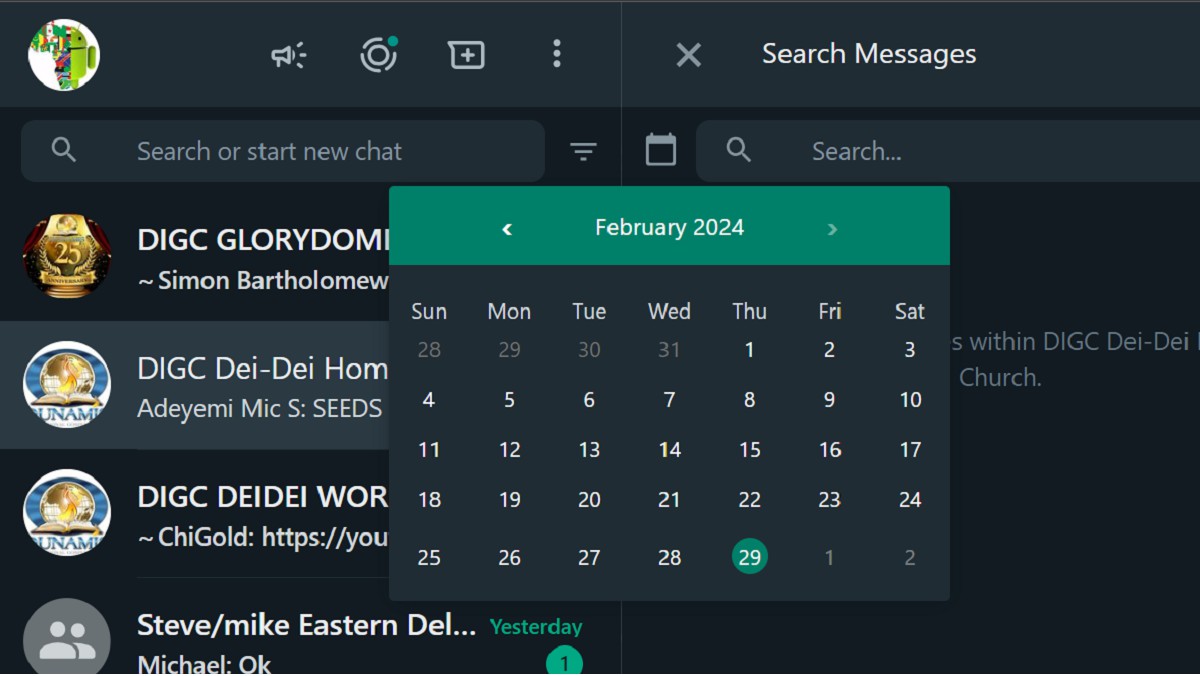



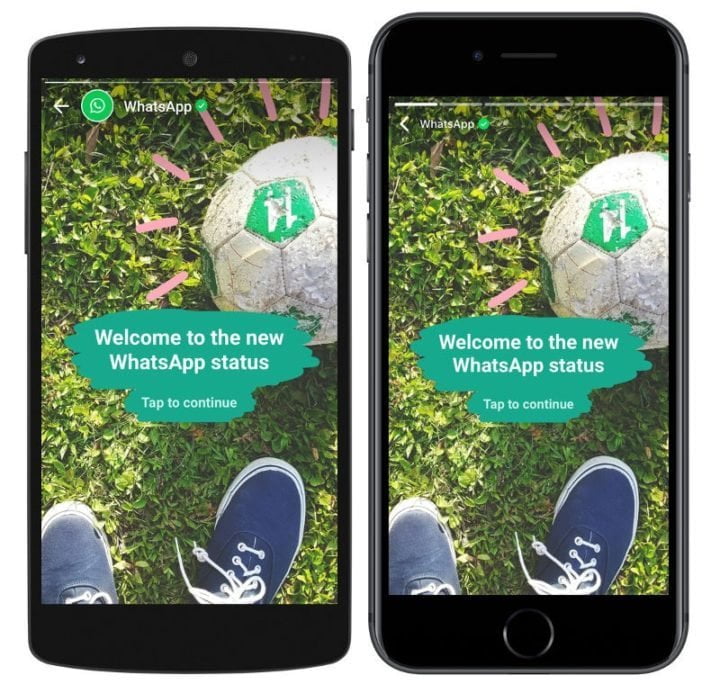

I want to download WhatsApp for business on my sim 2, will that be possible
I want to download WhatsApp for business on my sim 2, will that be possible
Am having difficulties installing GB WhatsApp on my infinix hot 6
Am having difficulties installing GB WhatsApp on my infinix hot 6
Can I use two different names in the dual whatsapp
Can I use two different names in the dual whatsapp
Thanks for the info, do I need to uninstall the old WhatsApp before installing OG WhatsApp.
Thanks for the info, do I need to uninstall the old WhatsApp before installing OG WhatsApp.
Nice post, I love it.
Nice post, I love it.
is this feauter included in ulefone power armo 13
The feature of using 2 whatsapp is very detailed. Thanks for that.
GB Apps are the best chating apps in term of privacy
Good