Apple’s highly anticipated iOS 18 has officially launched, and users with compatible iPhones can now access its exciting features. This update brings several customization options, security enhancements, and productivity tools designed to improve the iPhone experience. In this article, I will guide you on how to download iOS 18 and introduce nine of its standout features that you should try as soon as possible.
How to Download iOS 18
To get started with iOS 18, first, check if your iPhone is eligible for the update. iOS 18 supports iPhones released in the last six years, including models like the iPhone 15 series, iPhone 14 series, iPhone 13, iPhone 12, and even the iPhone SE (2nd generation or later). If you’re unsure about which iPhone you own, go to Settings > General > About, and check under “Model Name.”
Once you’re certain that your device is compatible, follow these steps to download and install iOS 18:
- Open the Settings app.
- Navigate to General > Software Update.
- If iOS 18 is available for your device, tap “Download and Install.”
- After the update is downloaded, your iPhone will reboot, and the new OS will be ready for use.
If you encounter any issues during the installation process, you can refer to Apple’s support page.
1. Enhanced Home Screen Customization
One of the most significant improvements in iOS 18 is the enhanced home screen customization. For the first time, users can freely place app icons anywhere on the home screen, breaking away from the traditional grid layout. You now have the option to create more personalized designs by organizing apps in different corners of the screen, leaving empty spaces as you see fit.

In addition to flexible icon placement, Apple has introduced the ability to change the entire color palette of the home screen. This means you can now apply your favorite color schemes to the interface, giving your iPhone a unique look. You can also adjust the size of app icons, allowing for even more customization.
2. Redesigned Control Center
The Control Center has undergone a complete overhaul in iOS 18, with more customization options than ever before. You can now access three different panels for managing connectivity, media playback, and smart home devices. These panels are easy to switch between, making it convenient to adjust settings on the go.

In a first for iOS, third-party apps can now access the Control Center, providing even more control over your favorite apps. You can also resize the controls and add custom shortcuts to the lock screen, replacing the default flashlight and camera buttons. This update ensures that users can quickly access essential functions without navigating through multiple menus.
3. Revamped Apple Photos
Apple has taken significant steps to improve the Photos app in iOS 18. The new interface is designed to provide a more seamless experience, helping you find your photos faster. With a redesigned single-view grid that organizes images by month and year, browsing through your photo library is now much more intuitive.

New smart collections automatically group photos by common themes, such as pets or family members, making it easier to organize and manage your library. Additionally, enhanced privacy features allow you to grant third-party apps access to specific sub-collections rather than your entire photo library.
4. Upgraded Notes App
The Notes app has seen some exciting upgrades in iOS 18, particularly with the introduction of “Math Notes.” This feature allows users to input mathematical formulas and equations, which can be solved directly within the app. While this functionality is particularly useful for iPad users with Apple Pencil, it’s also a helpful tool for iPhone users.

Another new feature is the ability to transcribe voice memos directly into notes, making it easier to capture ideas and conversations on the go. The app also supports collapsible sections for better organization and improved text formatting options, allowing you to highlight important notes.
5. RCS Messaging and New iMessage Features
Apple has finally embraced RCS (Rich Communication Services) messaging in iOS 18, a feature long awaited by users. This update brings improved messaging capabilities between iPhone and Android devices, offering features like read receipts, better file sharing, and group chats that were previously unavailable in traditional SMS.
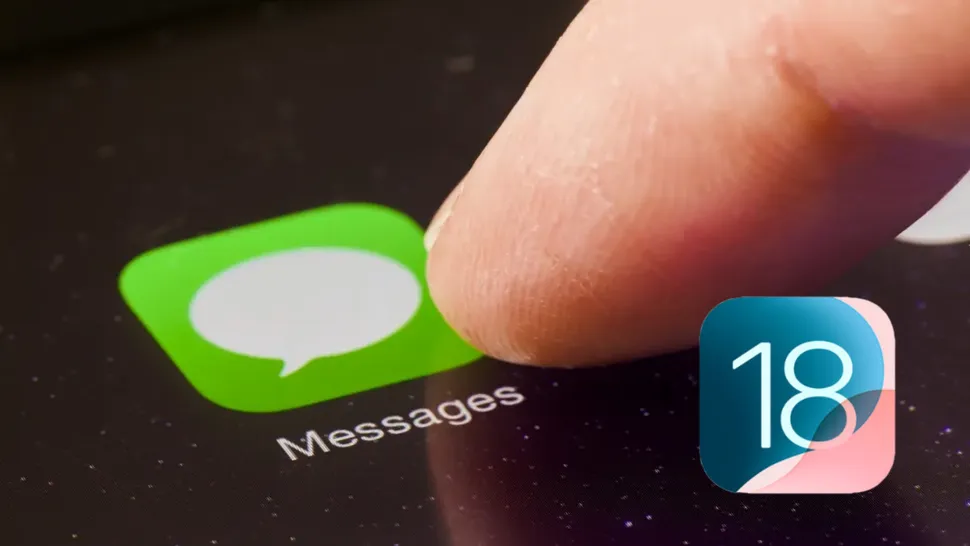
Alongside RCS, iMessage has also received some notable updates. Users can now schedule messages to send later, apply advanced text formatting, and use new TapBack reactions. While some of the more anticipated features, such as satellite messaging and GenMoji, are still in development, the current improvements are a welcome addition.
6. Safari Reader and Highlights
Safari in iOS 18 comes with new machine learning tools that enhance your browsing experience. One of the standout features is Highlights, which analyzes the content of a webpage and extracts key information into a pop-up window, providing a quick summary while you continue browsing.
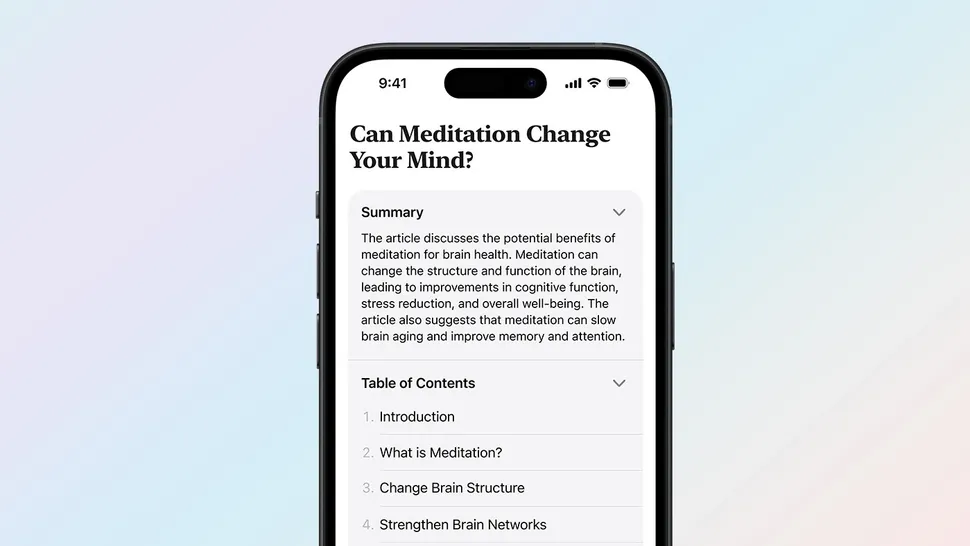
Another useful feature is the updated Reader mode, which organizes content into a cleaner layout. It even provides a table of contents, making it easier to navigate long articles and skip to sections of interest. This feature is particularly helpful when browsing websites with a lot of extraneous information.
7. Topographical Maps in Apple Maps
While Apple Maps hasn’t received a major overhaul in iOS 18, it does introduce topographical maps, which will be especially useful for outdoor enthusiasts. This update includes detailed maps with elevation data, ideal for hikers and trail runners. The app now offers turn-by-turn navigation for trails, allowing users to plan loop routes, one-way hikes, or round trips without the fear of getting lost.
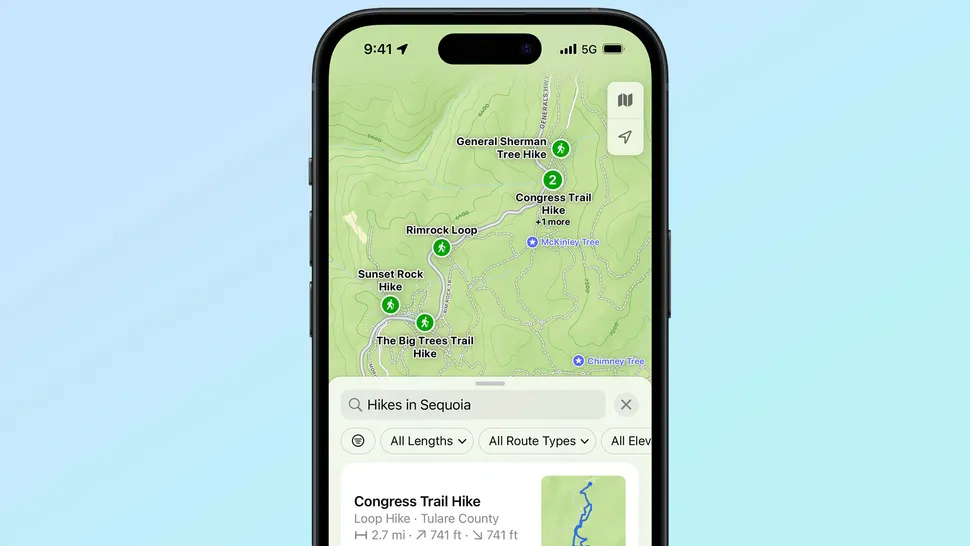
With these new maps, outdoor navigation is more reliable than ever, making Apple Maps a strong alternative to dedicated hiking apps.
8. The New Passwords App
iOS 18 introduces a standalone Passwords app, a major upgrade to Apple’s existing iCloud Keychain. This app securely stores all your passwords, passkeys, and two-factor authentication codes in one place, offering an easy way to manage your online security.

One of the most valuable features is the app’s ability to alert users to weak or compromised passwords, providing recommendations for updates to keep your accounts safe. The Passwords app also stores Wi-Fi credentials and other important login information, simplifying your digital life across all Apple devices.
9. Hidden Apps for Extra Privacy
Apple takes security a step further in iOS 18 by introducing hidden apps. This feature allows users to lock specific apps behind an extra layer of authentication, such as Face ID or Touch ID. Once locked, these apps won’t appear in notifications, Spotlight searches, or Siri suggestions, ensuring complete privacy.
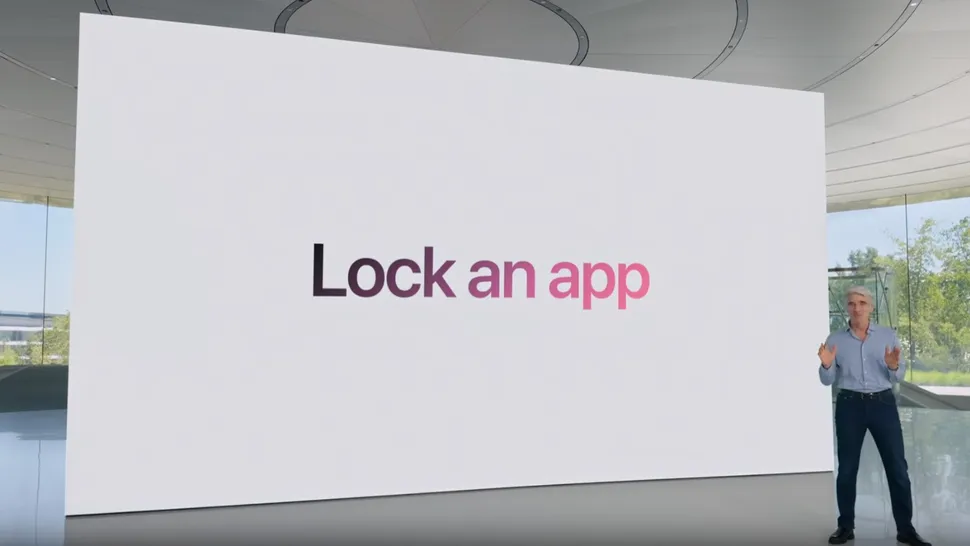
Users can also store sensitive apps in a hidden folder, keeping them safe from prying eyes. Whether you’re securing banking apps, dating profiles, or other private data, iOS 18’s hidden apps feature offers enhanced protection.
iOS 18 brings a wealth of new features that enhance customization, security, and overall usability. Whether you’re interested in customizing your home screen, securing your apps, or enjoying better messaging capabilities, this update has something for everyone. Be sure to download it and take advantage of these new tools to get the most out of your iPhone.






