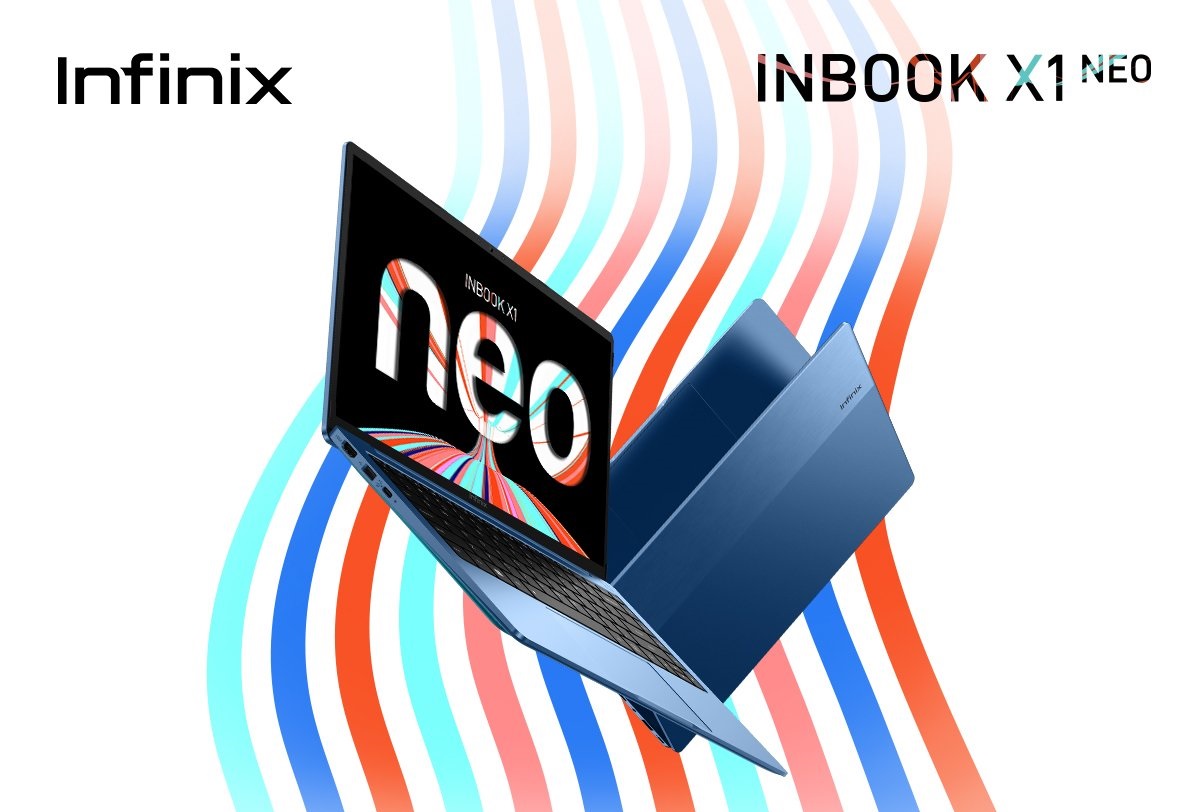Laptops are a great way to stay productive while on the go, but they can also be quite frustrating when they start having problems. This post will discuss six common laptop issues and how to fix them. It will also provide some tips for preventing these issues from happening in the first place. Read on to get started.

Flickering or dim screen
One of the most common laptop issues is a flickering or dim screen. This can be caused by a loose connection, a worn-out backlight, or a problem with the display driver. If your screen is flickering, try tightening any loose connections.
If that doesn’t work, you may need to replace the backlight or the display driver. Fortunately, it is now quite easy to find replacement parts for laptops because many online retailers sell them. You just have to make sure that you get the right model number for your laptop.
Overheating
Overheating is another common issue for many laptop models. This can be caused by many different things, including dust buildup, a faulty fan, or incorrect power settings. To fix this problem, you’ll need to clean out the dust from your laptop’s vents and make sure that the fan is working properly.
You may also need to adjust your power settings to prevent your laptop from overheating in the future. You may also want to consider using a laptop cooling pad to help keep your laptop cool.
Slow or unresponsive computer
Another common issue is a slow or unresponsive computer. This can be caused by several things, including a virus, too many programs running at once, or a full hard drive. If your laptop is running slowly, try restarting it first. If that doesn’t help, you can try closing some of the programs that are running in the background.
You may also need to free up some space on your hard drive by deleting unused files. If you think that a virus might be the cause, you can scan your computer with an antivirus program. More often than not, these programs can find and remove viruses for you instantly but you may no longer have access to some of your files.
The keyboard not working properly
If your keyboard isn’t working properly, it could be because of a loose connection, dirt and dust buildup, or water damage. To fix this issue, you’ll need to first check the connection. If it’s loose, you’ll need to tighten it. If that doesn’t work, you can try cleaning the keyboard using a can of compressed air.
Never clean your keyboard with water, as this can short out the keys. If there is water damage, you’ll need to replace the keyboard because it’s not possible to fix it in this case. This is because water damage can cause the keys to short circuit.
Weird noises
There are instances wherein your laptop would suddenly emit weird noises. These noises are commonly caused by the fan, hard drive, or optical drive. If you hear a grinding noise, it’s most likely coming from the hard drive. This means that it’s starting to fail and you should back up your data as soon as possible.
If the noise is coming from the fan, it could be because it’s dirty or broken. You can try cleaning the fan first and see if that fixes the problem. If not, you’ll need to replace it. Lastly, if the noise is coming from the optical drive, it’s probably because there’s a disc stuck inside. You can try ejecting the disc manually by pressing the eject button.
Battery not charging
If your laptop’s battery is no longer charging, it could be because of a faulty charger or a problem with the battery itself. To fix this issue, you’ll need to first try using a different charger. If that doesn’t work, you can try cleaning the charging port with a can of compressed air.
If that doesn’t work, you’ll need to replace the battery. You can usually find replacement batteries for laptops online or at your local electronics store. Just make sure to get the right model number for your laptop because otherwise, it won’t fit.

These are just some of the most common laptop issues that you may encounter. While many other problems can occur, these are the most common ones. Fortunately, most of these issues can be fixed quite easily.
However, if you’re not comfortable doing it yourself, you can always take your laptop to a professional for help. Rest assured that with a little bit of effort, you can get your laptop working properly again in no time.